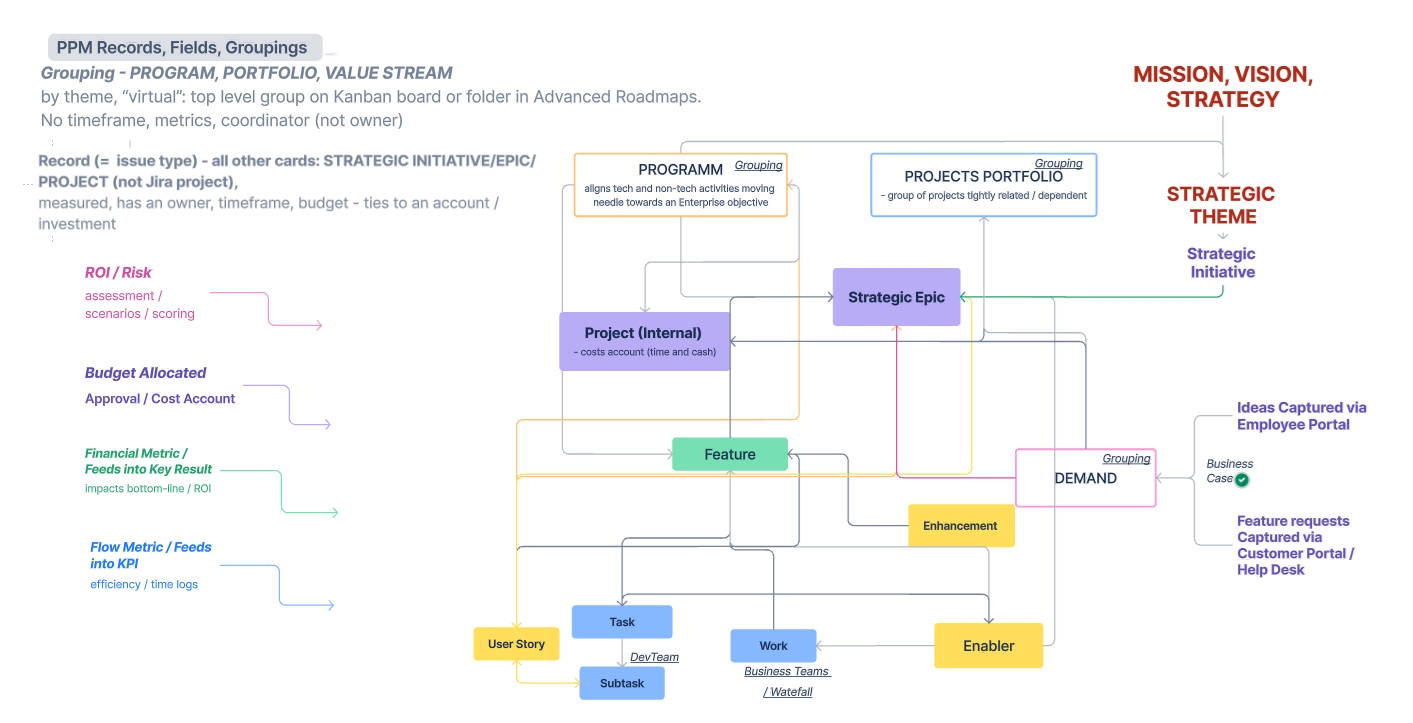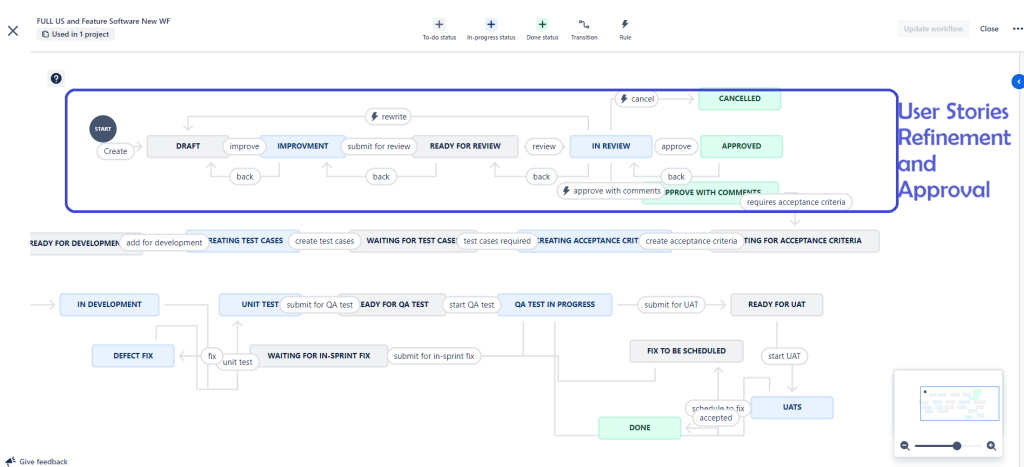User Stories Refinement Process
Sample from CRM/ERP Project Documents - a process of creating user stories during and after JAD (Joined Application Development) session, and then reviewing and approving those stories before they reach project backlog.
1. Drafting and Initial Review
-
Initially, user stories drafts are placed in the ‘Draft' column of the Story Review Board by any of the parties’ team members - Customer or Contractor.
-
Contractor’s BA then reviews the story to ensure compliance with established best practices, focusing on clarity and completeness. Any issues identified are collaboratively addressed by the reviewing and authoring BAs.
-
Upon completion, the Contractor’s Business Analyst (BA) moves the story to the 'Internal Review' column.
2. Quality Checks and Stakeholder Review
-
Once a user story passes all internal quality checks, it is moved to the 'Ready for Review' column.
-
Customer´s stakeholders review the story, moving it to the 'In Review' column, signaling its review status to all stakeholders.
3. Post-review, the Customer´s stakeholder takes one of three actions
-
If the story and all related artifacts (such as mockups, field specifications, business rules) are approved, it is moved to the 'Approved' column.
-
For minor modifications, the story goes to the 'Approved with Comments' column. The authoring BA collaborates with the commenter for necessary updates. The revised story is then reviewed in a sprint planning session and moved to the 'Approved' column by the product owner.
-
If the story is deemed off-target, it is accompanied by comments and moved back to the 'Draft' column. Although rare, due to the collaborative nature of the JAD process, this step ensures a mechanism for thorough revision.