- Platform
- Modular Solutions
enterprise architecture
Modern Intranet
hire to retire
Finance ERP
- Templates
- Professional Services
Robust automation engine spanning all native Atlassian products and applications, as well as 3rd party tools
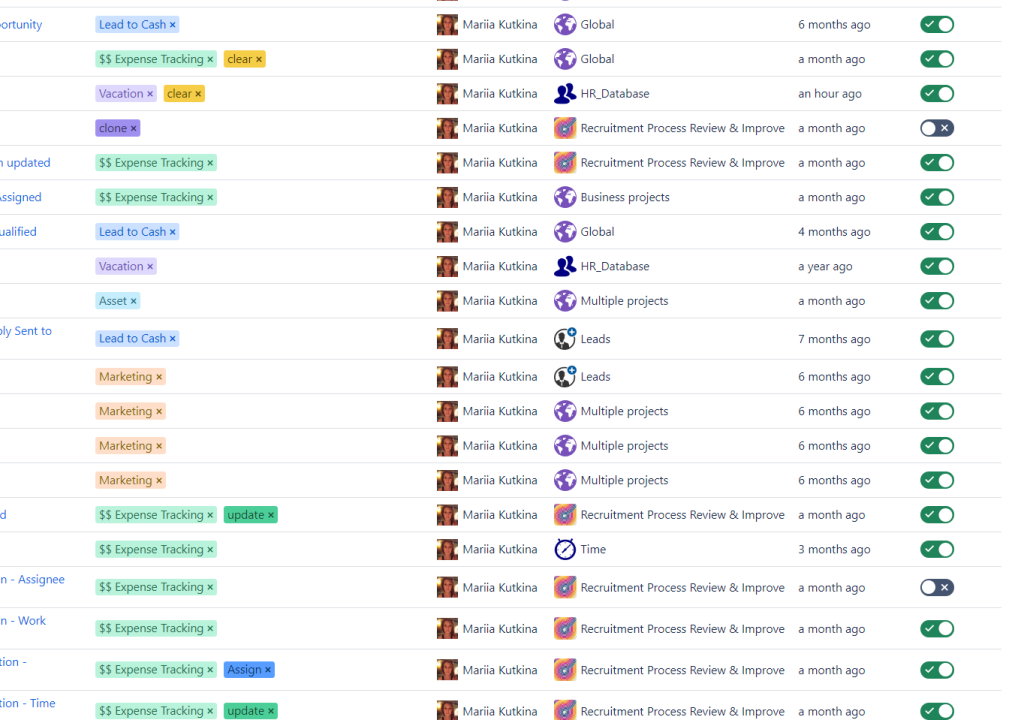
Video walkthroughs demoing some practical applications of Jira automations for various business lines' day to day activities

In this example BANT Scoring system (budget, authority, need, timeline) is programed (could be any other scoring logic) using math function. Every time when sales manager updates an opportunity parameter (timeline, decision making power, budget, existing contract), the automation rule is triggered to recalculate total score
When the approver moves issue to "done", a smart value condition check is run: the system will compare logged time against original estimate and will flag if spent billable hours are more than budgeted. Discrepancy would reflect in reports and dashboards for finance controller.
{{issue.fields.timeestimate}} is compared to {{worklog.timeSpent}}
Print screens of Automation Rules configurations from Atlassian Org Admin view